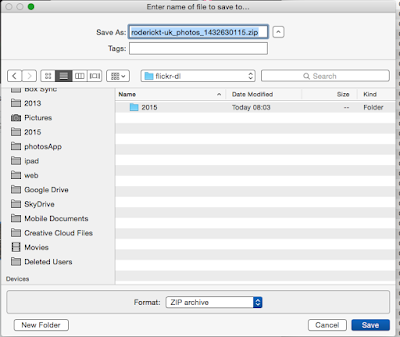Photography - Rod's Notes
Notes concerning all aspects of photography, mainly digital.
Sunday, July 26, 2020
Using Blogger with my revised Photo Notes site.
Wednesday, May 27, 2015
iPad as a camera.
"Just this iPad" he replied.
Tuesday, May 26, 2015
Flickr Batch Download Is Available
Below is a screen shot from the Yahoo Help site that revealed this.
Step By Step
1. View photos with Camera Role Beta2. Select photos. You can use Shift key to select first and last in usual way.
3. Click on Download at bottom of window and following message pops up.
4. Next is the window for you to choose destination.
This is remembered and pre-filled on subsequent downloads. Note I am using Mac OS X
5. This is Finder showing the downloaded photos.
The Zip file is downloaded and on my Mac all I click on this and it creates a folder and copies individual photos into it, as can be seen.
Good news for me
Over the years I have used several photo management tools- Early Photoshop Elements Organiser.
- Picasa - before Google Plus ruined it.
- Lightroom 3
- Apple Aperture
- And now Lightroom CC
Monday, May 25, 2015
How To Grab Image From QuickTime
1. At required place in movie select Edit -> Copy.
2. Open Preview and select File -> New from Clipboard
3. The photo should now open in Preview where you can save it as JPG, PNG, PDF or TIFF.
You can use Preview to edit the photo before saving if you wish, or just load it into your photo editor of choice.
Of course as long as the photo editor has similar feature for creating photo from clipboard you can skip Preview and create in that editor. All my photos are first edited in Lightroom CC and I import the photo saved from Preview into this.
Sunday, May 24, 2015
Hello Fujifilm X-T1
Now the NEX 6 served me well for 18 months, including 6 weeks travelling around Australia. I also took a Sony RX-100 II, which I still have and use all the time.
I have a lifelong interests in birds and visit the local hides occasionally where I take a few photos once I get over the embarrisment of my kit being so puny compared to the big boys with their long Canons. To this end I purchased a Sony A65 and added the Sony 55-300mm lens.
The kit performed OK but I was unsure whether it was wise to invest heavily into Sony A-mount and it still did not focus and track that well
The at my local LCE shop in Worcester I got my hands on an Olympus OM-10 and thought "this is the one for me"! Got so close to buying it but decided to wait until the Birmingham NEC Photos Show in March. So I began selling Sony kit and saved my money.
Then I got to read and handle the Fujifilm X-T1, love at first sight. Reminded me so much of my Nikon SLRs in the old film days.
So now I am happy owner of Fujifilm X-T1 with 18-55 XR 2.8-4, 55-200 XR f3.5-4.5 and 60XR f2.8 Macro.
However still not the best kit for birding, or indeed movies, so now I am considering complementing this kit with Canon 70D, or maybe 760D or even used 7D but will wait until the late June firmware release from Fuji which has some interesting updates to the AF especially for tracking and speed.
Sunday, February 23, 2014
Goodbye Nikon
The time has finally arrived when I have sold my Nikon D7000 based kit and moved over to Sony Nex-6.
A little more complicated as at first I was going to upgrade my Panasonic GX-1 to GX-7 ready for forthcoming trip to Australia. GX-1 had been good although it's LCD panel had to be replaced after 14 months. Now give Panasonic their due, this had been done free of charge although outside guarantee period but this was my 3rd Panasonic camera and the second to have developed a fault.
I was also a bit disappointed at quality of their 70-200mm lens at 200mm. It turned out cheaper for me to swap GX1 plus two lenses for Sony Nex-6 and their equivalent 2 lens, 16-45 and 50-200mm, the upgrading to GX-7, no doubt due in part to the, then unknown, imminent release of Alpha 600 to replace Nex-6.
I still think it was a good move.
Monday, February 18, 2013
How to find iMovie Finalized Movie Files
Finalizing iMovie Files
IMovie is a great program for its cost. Typical Apple software, you have to prod and probe to find out how it works and you do not have to worry how it stores files on your disk. Well I do worry.I was testing out the movie capabilities of my new indulgence, a Nikon D7000, by filming my two grand daughters. All went well, uploaded video to YouTube for rest of the family to see my master piece and then decided to Finalize project, an option in the File menu. This builds movies of various sizes so that if in the future if you use Share you will not have to wait for the movie project to be rendered.
I thought these pre-built movies could also be useful for just showing on my iMac without having to start iMovie, but where were they.