Introduction
My main software in editing and cataloging my photos is Aperture. I find that I can do a lot of the editing right there in Aperture but occasionally I want to use another editor.The editors I occasionally use are
- PhotoShop Elements
- When I want to simulate HDR or I want to extract parts of the image or paste additions, or use graduated filters.
- Pixelmator
- I keep trying this program but usually end up going back to PSE.
- Snapseed
- Great application when you want to give that flat looking photo a lift. Quick and can give amazing results.
- Preview
- Great when you want to quickly annotate a photo, adding say text and arrows. I added this to list after I took the following screen shots.
The irritation
Aperture and iPhoto only let you specify one external editor. This you do in the Preferences.
Switching Editors
So when you want to change it form say PhotoShop Elements to Snapseed you have to navigate to your
Applications folder and then scroll through files until you find the file you want.
To ease this process I created a folder within
Applications called
Aperture Editors which I then copied onto my
Favourites section of the Finder. Next create aliases for your editors and move them into the newly created
Aperture Editors so when switching between editors they are easily found.





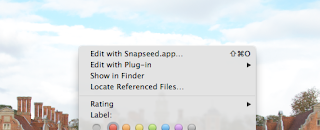
No comments:
Post a Comment