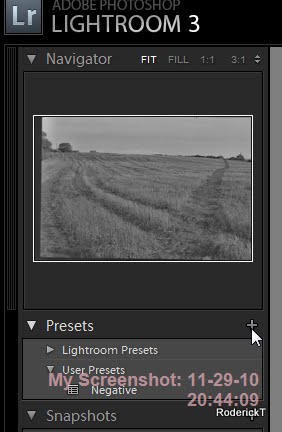Recently I have been taking photos with film cameras using mono film and processing at home. Maybe it is just nostalgia or perhaps a desire to make the photo the experience rather than being seduced by the modern miracles of digital SLR.
Anyway after developing I copied all the negatives with my Nikon D90, Sigma 105mm Macro and light box. I use Lightroom 3 to process all my photos, together with Picasa to act as an easy front end for retrieval and searches. I was surprised to discover that neither has a standard command to simply convert negatives to positives. But this can be easily achieved in Lightroom and even applied in batch mode by making a simple preset.
Here you can see some positive and negative imges in Lightroom.
Select a negative and choose Develop mode, and then select the Tone Curve, which you simply reverse so that instead of a straight line from bottom left to top right it is a straight line from top left to bottom right. THis causes black to become white, white black and all shades to be progressively reversed with mid grey remaining mid grey.
To do this just click on each end point and drag either to top or bottom.
The positive result is shown below.
I then saved these setting in a Lightroom Preset.
I used the following settings when saving the preset. Note I had turned on 'Auto Tune' which had a dramatic effect on the output of what otherwise were quite flat negatives. I called the Preset 'Negative'
Now in the Grid you can select all of the negatives, and then apply this Negative preset to all of them in a single batch. The Negative preset was at the bottom of a long list of supplied presets.
And here is the result.
Note
Because the Tone Curve created above inverts the luminosity then other commands effecting luminosity will also be reversed. For example increasing the blackness will in fact increase highlights, increasiung brightness will darken.